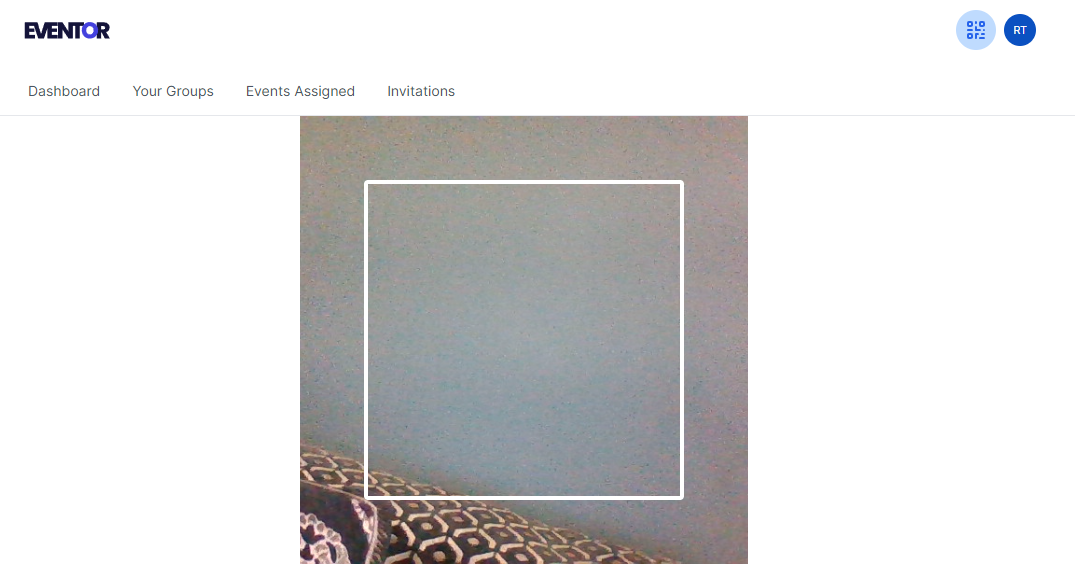Features
Admin App
Dashboard
- Showing list of upcoming events
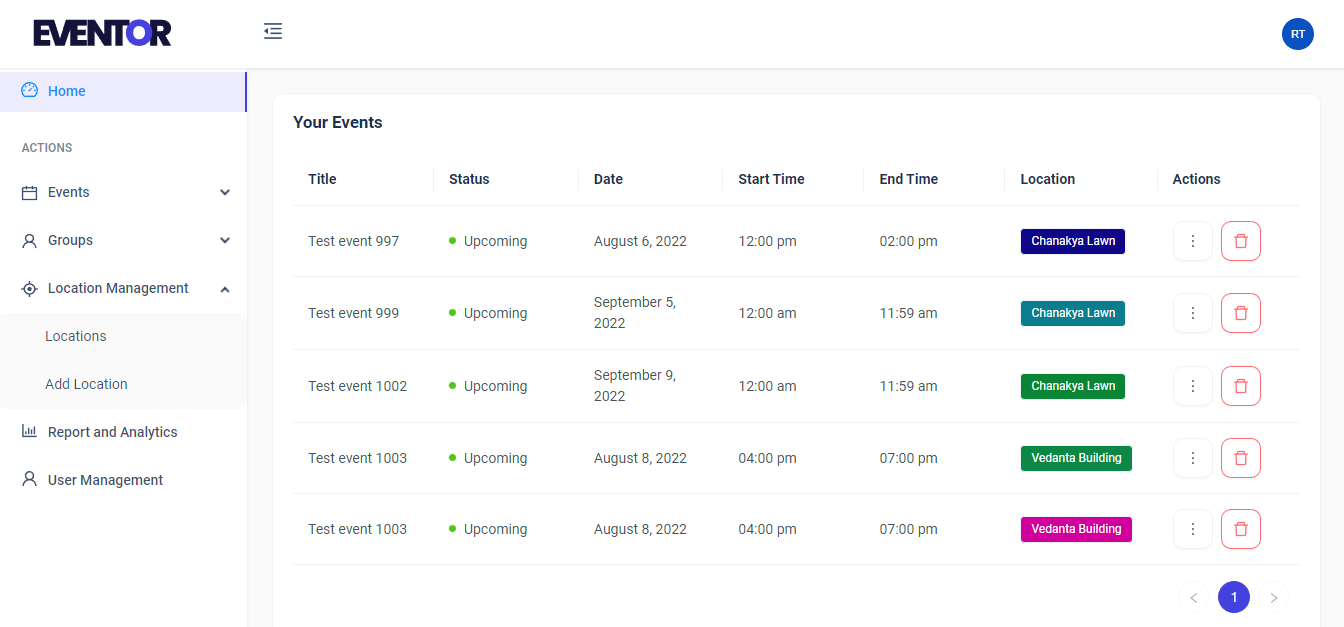
Groups
Teams organized in groups
- Create groups with a single click.
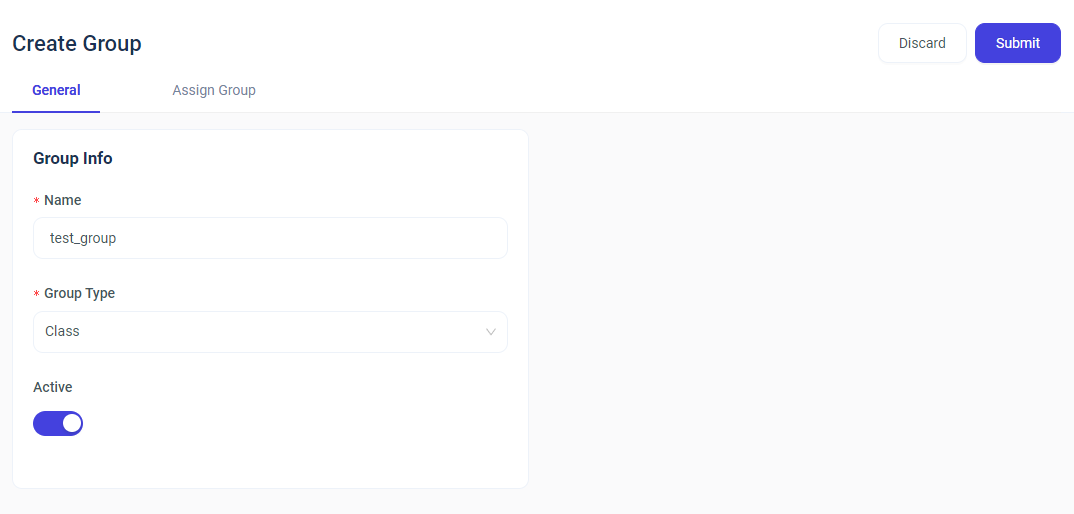
Add properties to groups like name, type of the group (class, club, etc.), active or inactive status and members to the group.
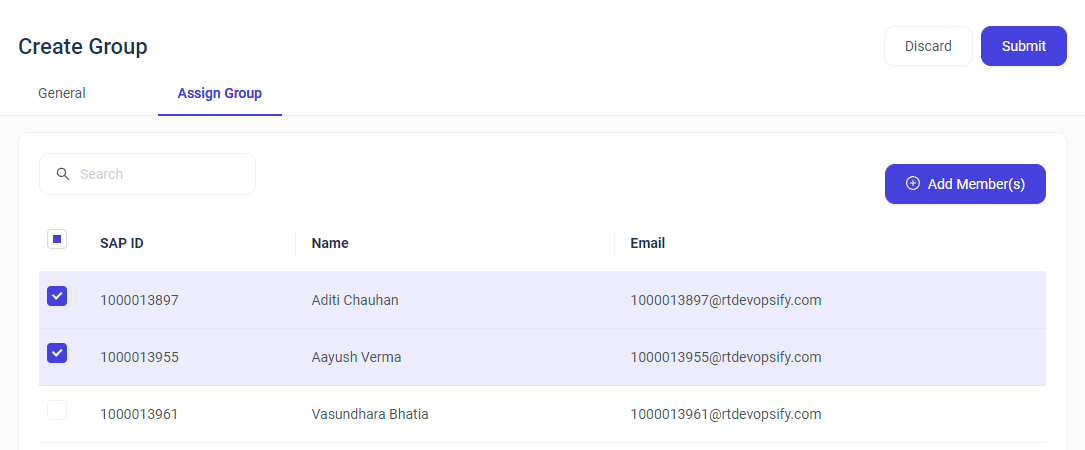
See active and in-active groups.
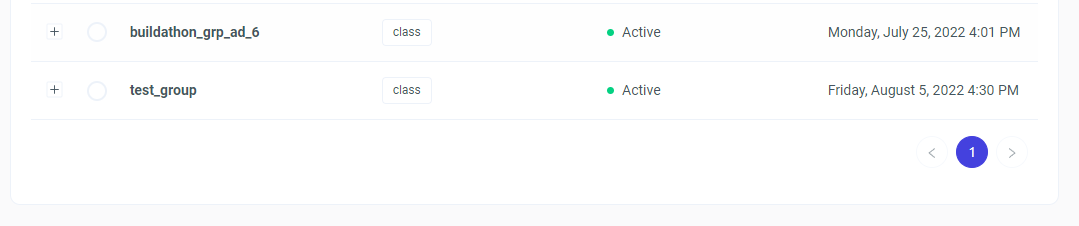
- Look at their detailed info such as members, their attendance, etc.
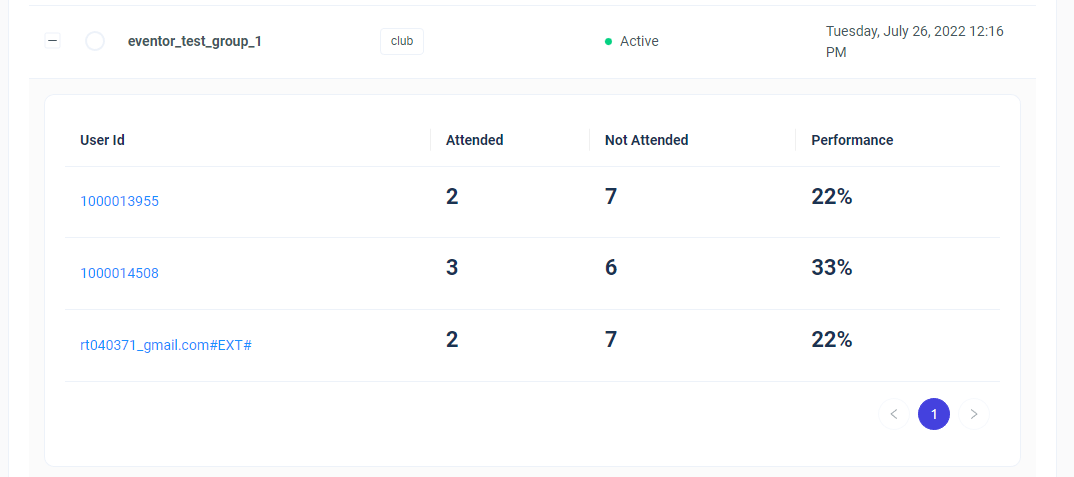
Events
- Events can be anything class, test (open-book, normal test, exam, etc.), or webinar.
- Add details such as title and description of the event, location (venue) of the event from given list of locations, verifier for the event, the schedule and assign group to that event.
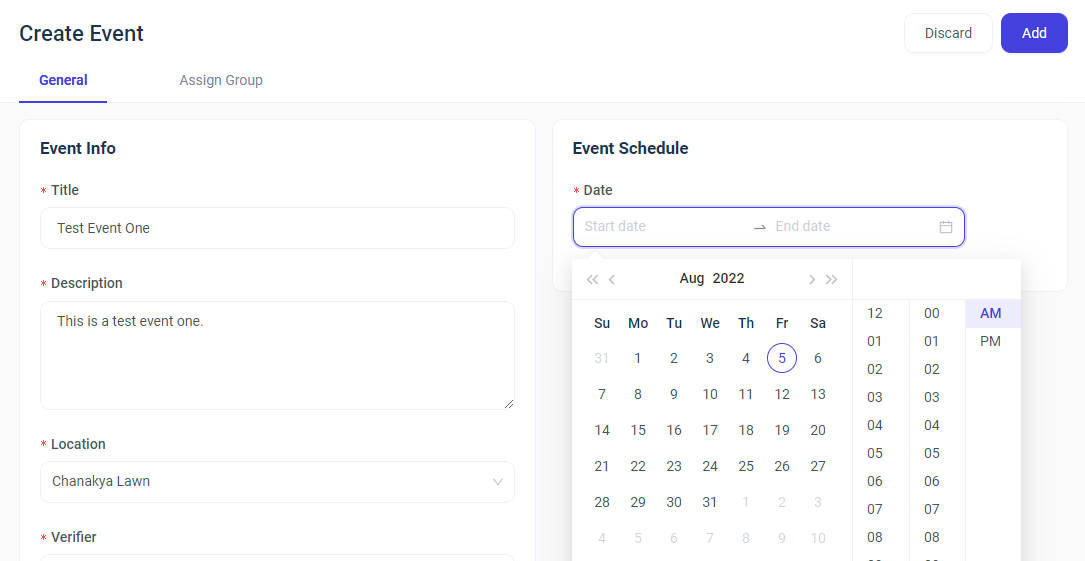
- Look at data of already created events in detailed manner with doughnut charts.

- Attendance sheet, stats and general info of each event.
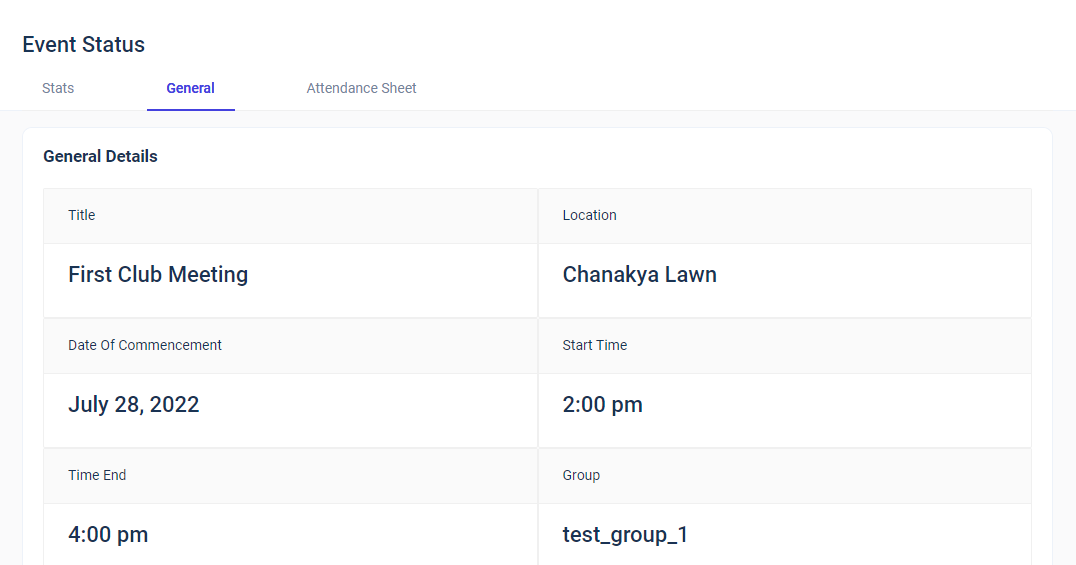
- Members of the assigned group get in-app and mail invitations of the event.
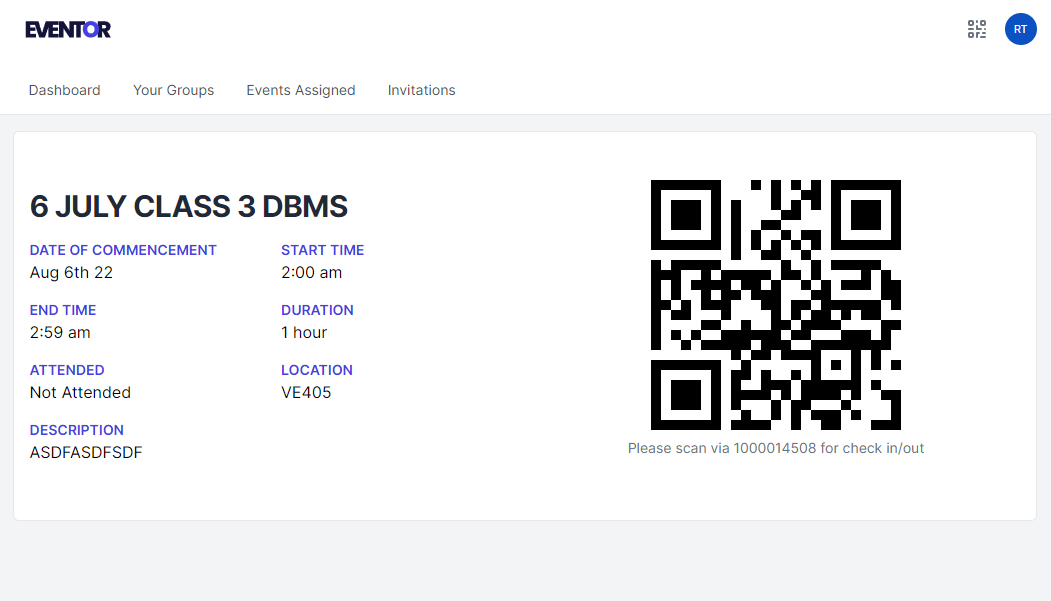
- Event clash management whenever a timing/venue clash occurs.
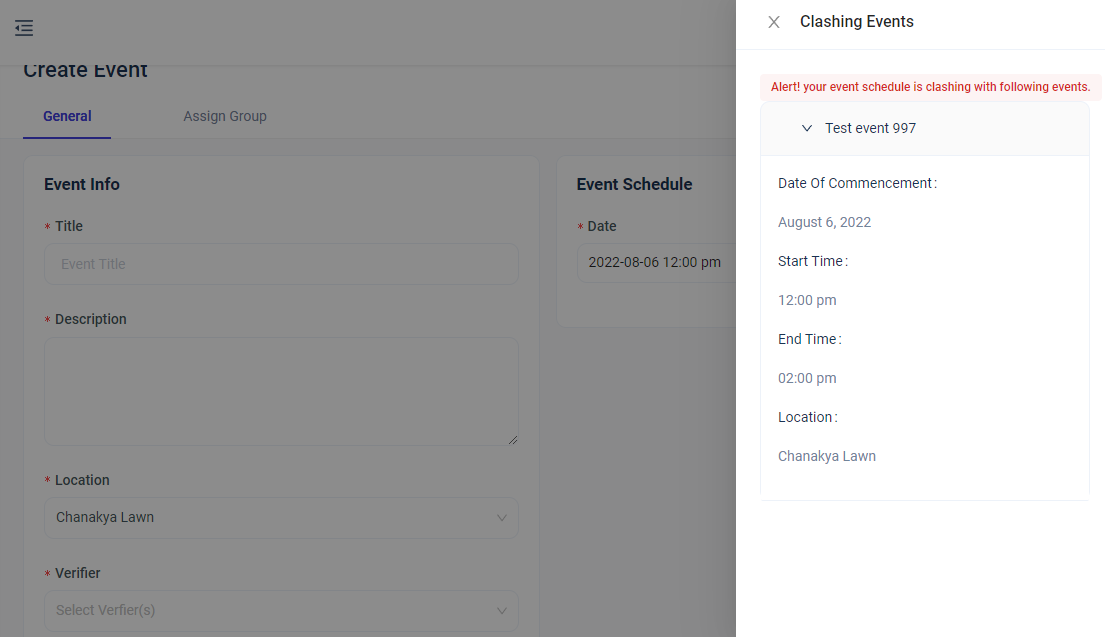
Location
- Create new locations
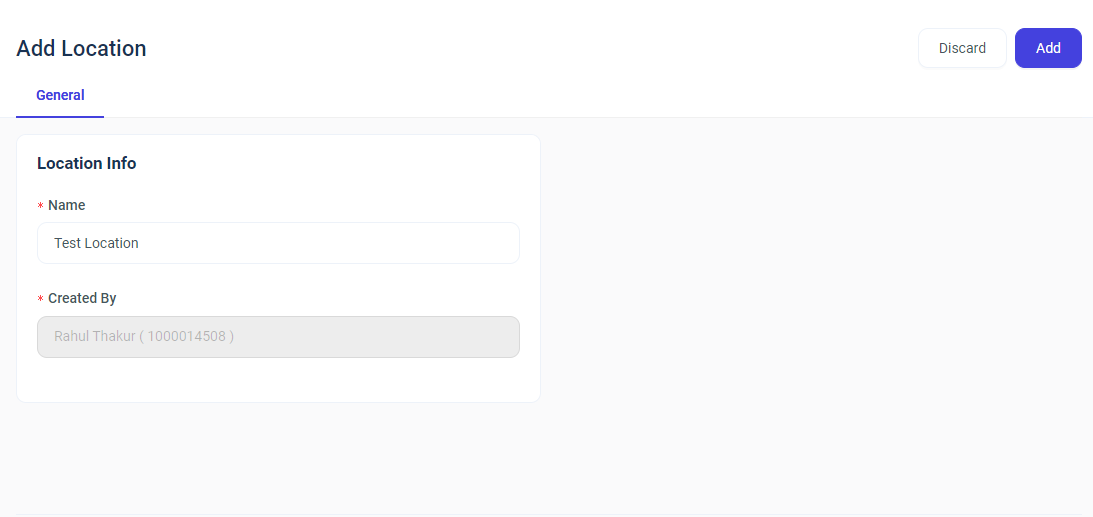
- See all locations
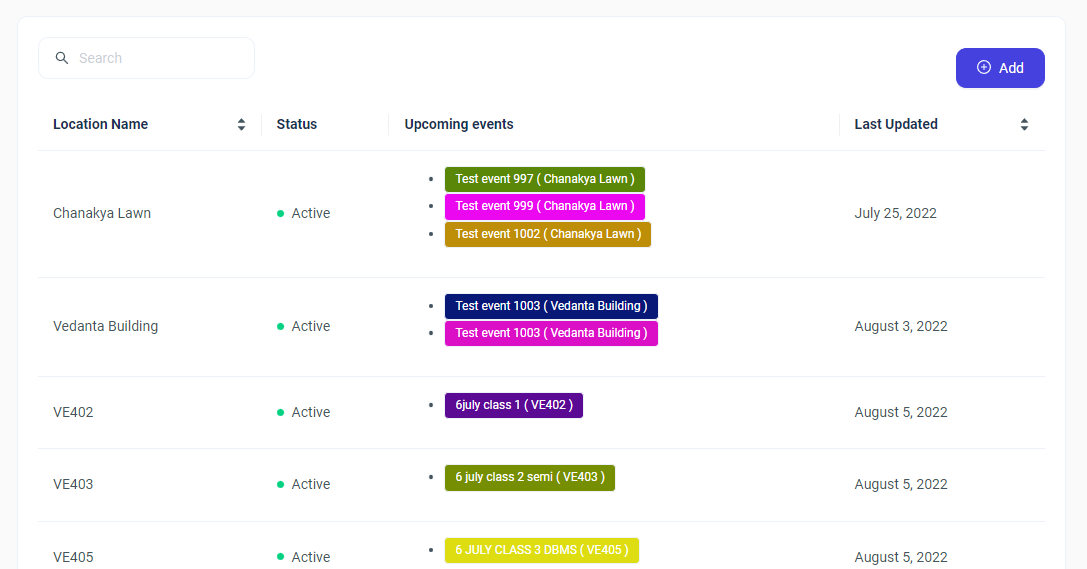
- See all events scheduled at those locations.
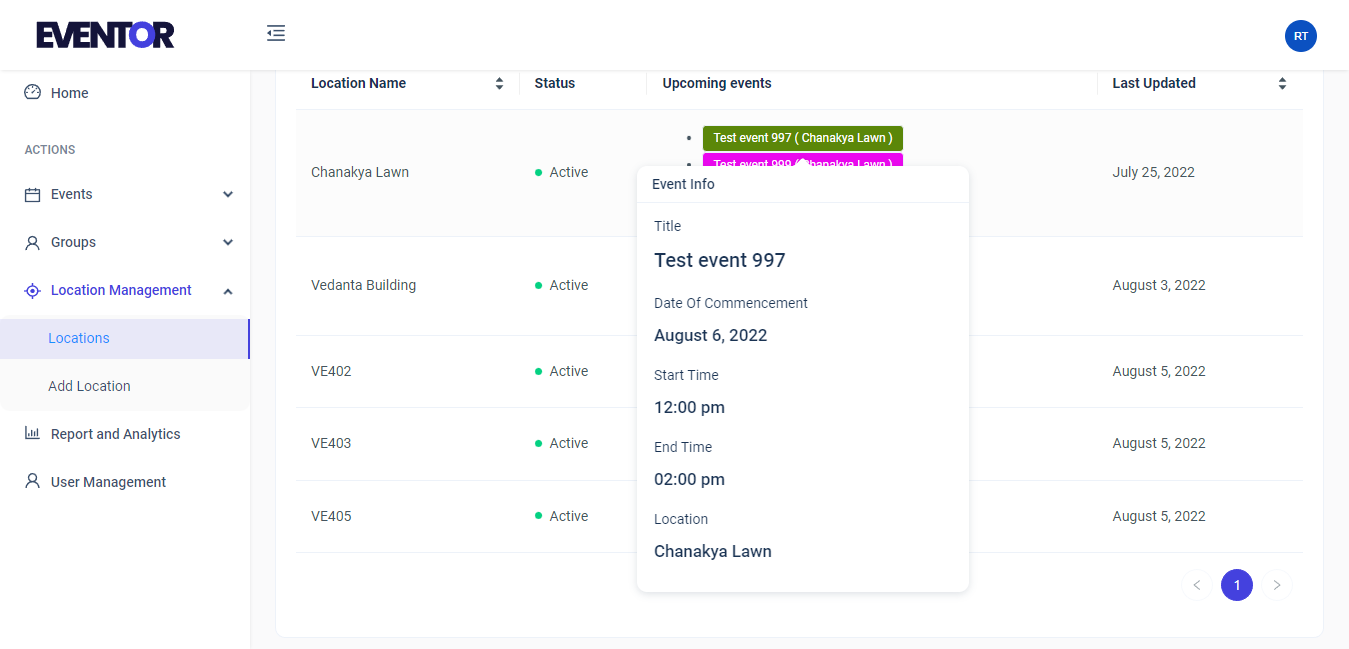
User Management
- Shows members of member, verifier and admin groups.
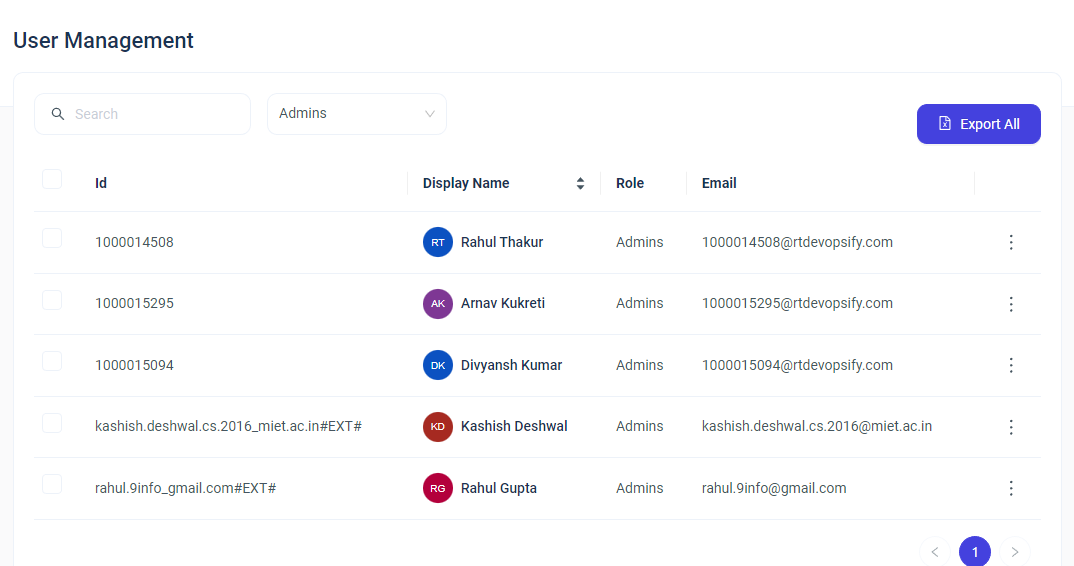
User App
Details provided in distinct tabs – Dashboard, Your Groups, Events Assigned and Invitations
Dashboard
- Attendance overview for each group using graphical representation.
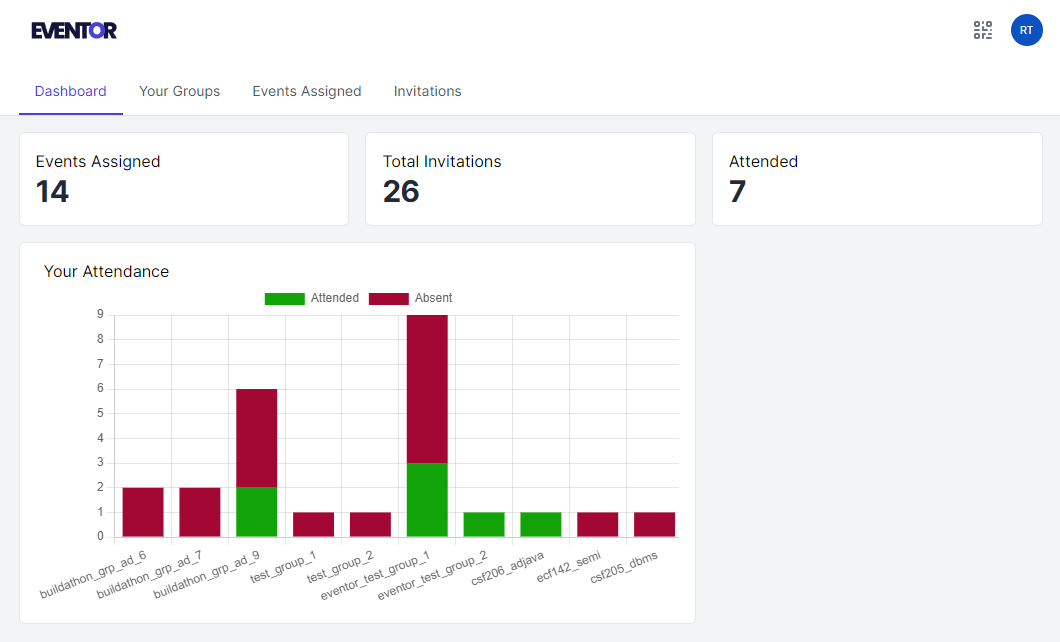
- Shows details of total assigned events, invitations and attended.
Your Groups
- List of all active groups member has been added to.
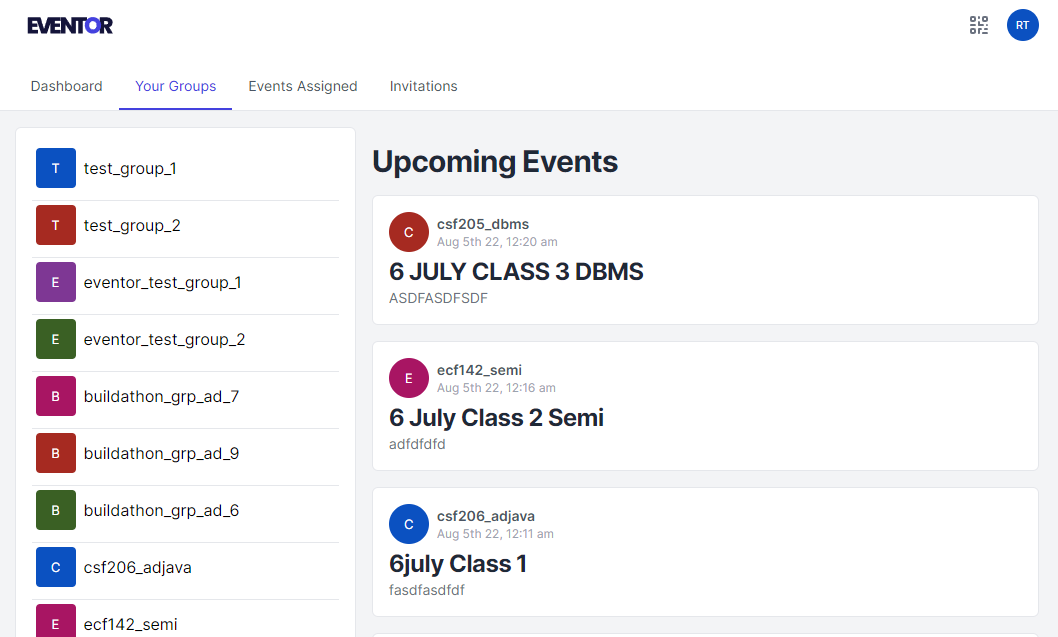
- List of all invitations of events belonging to those groups.
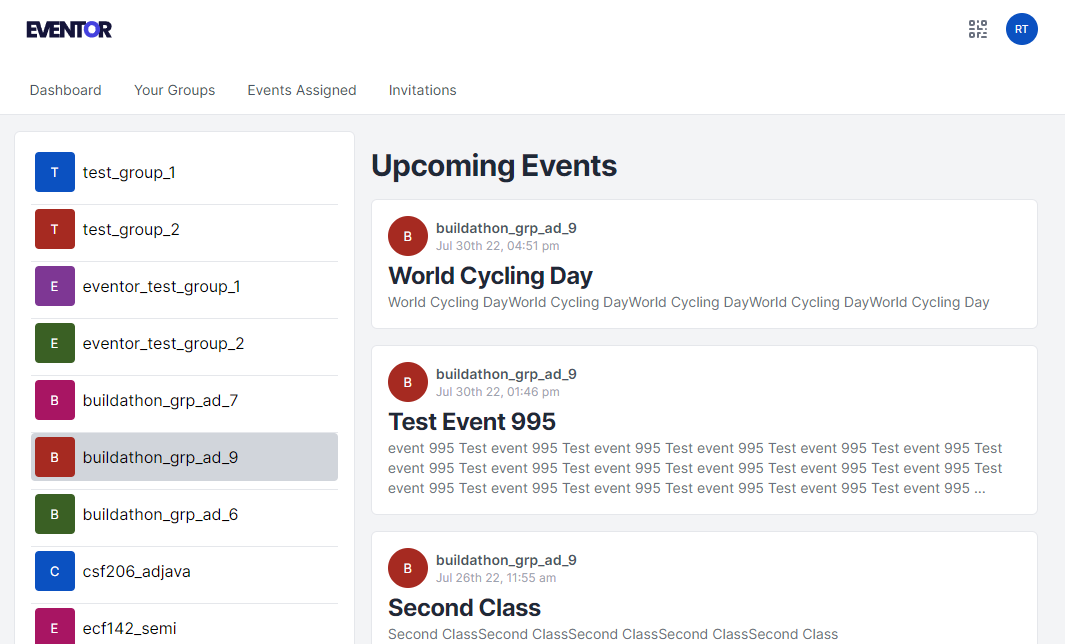
- Separate invitations list for each group.
Events Assigned
- List of all events the user is verifier of.
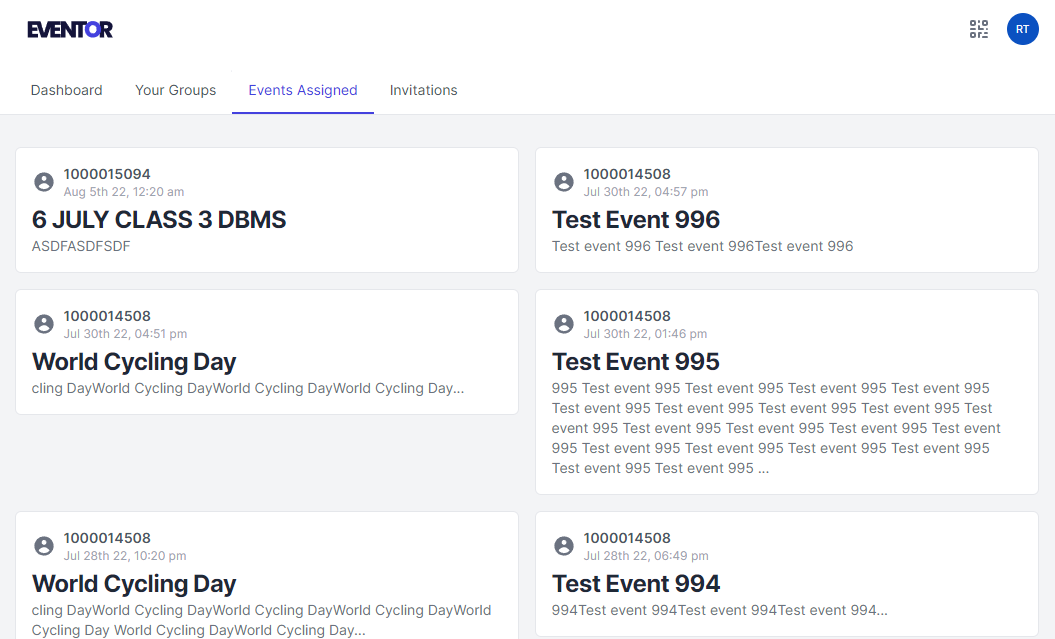
- Details of those events inside those different cards.
Invitations
- Contains list of events that the user is invited to join.
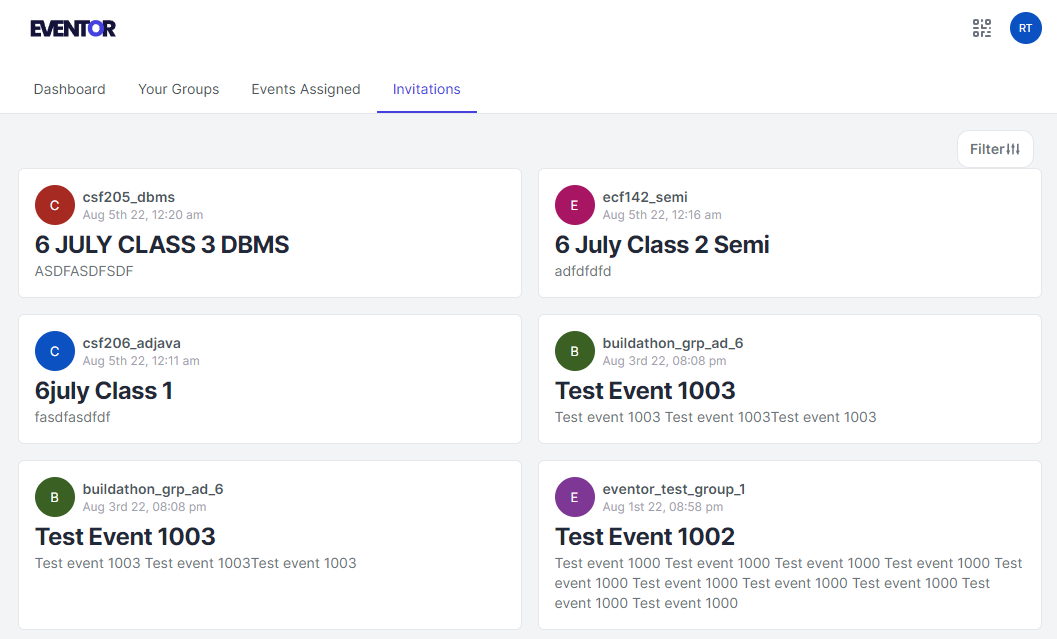
- Details of the event including name, venue, timings of the event.
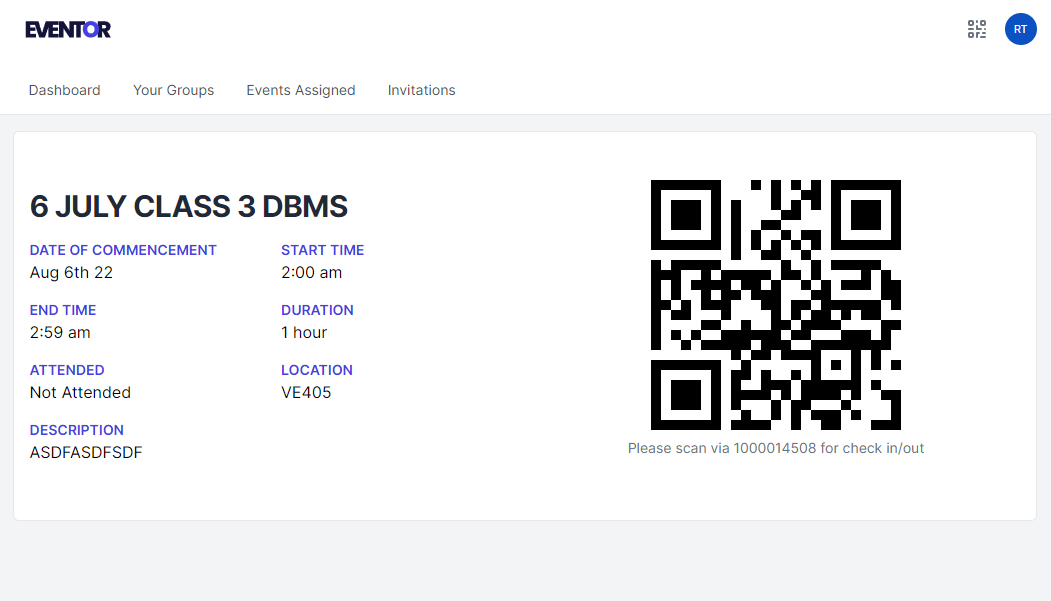
- QR Code of the event created using SAP-ID and other member info.
Profile of User
- User information including name, username/id and roles
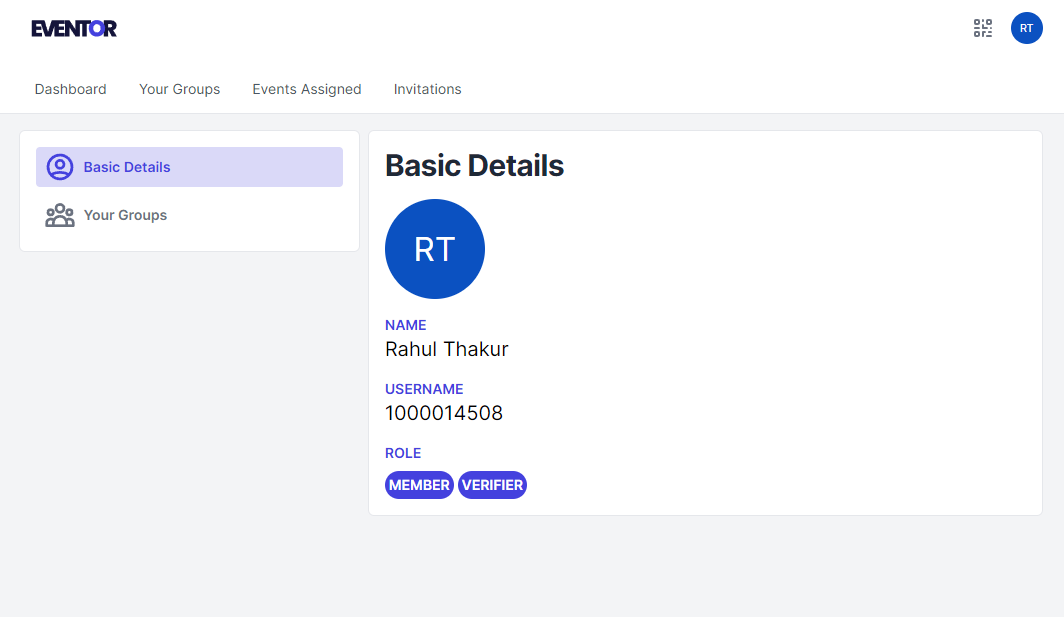
List of groups user has been added.
Group overview showing group basic details, events, attendance overview of user by month and total attendance by doughtnut chart, and total members in group.
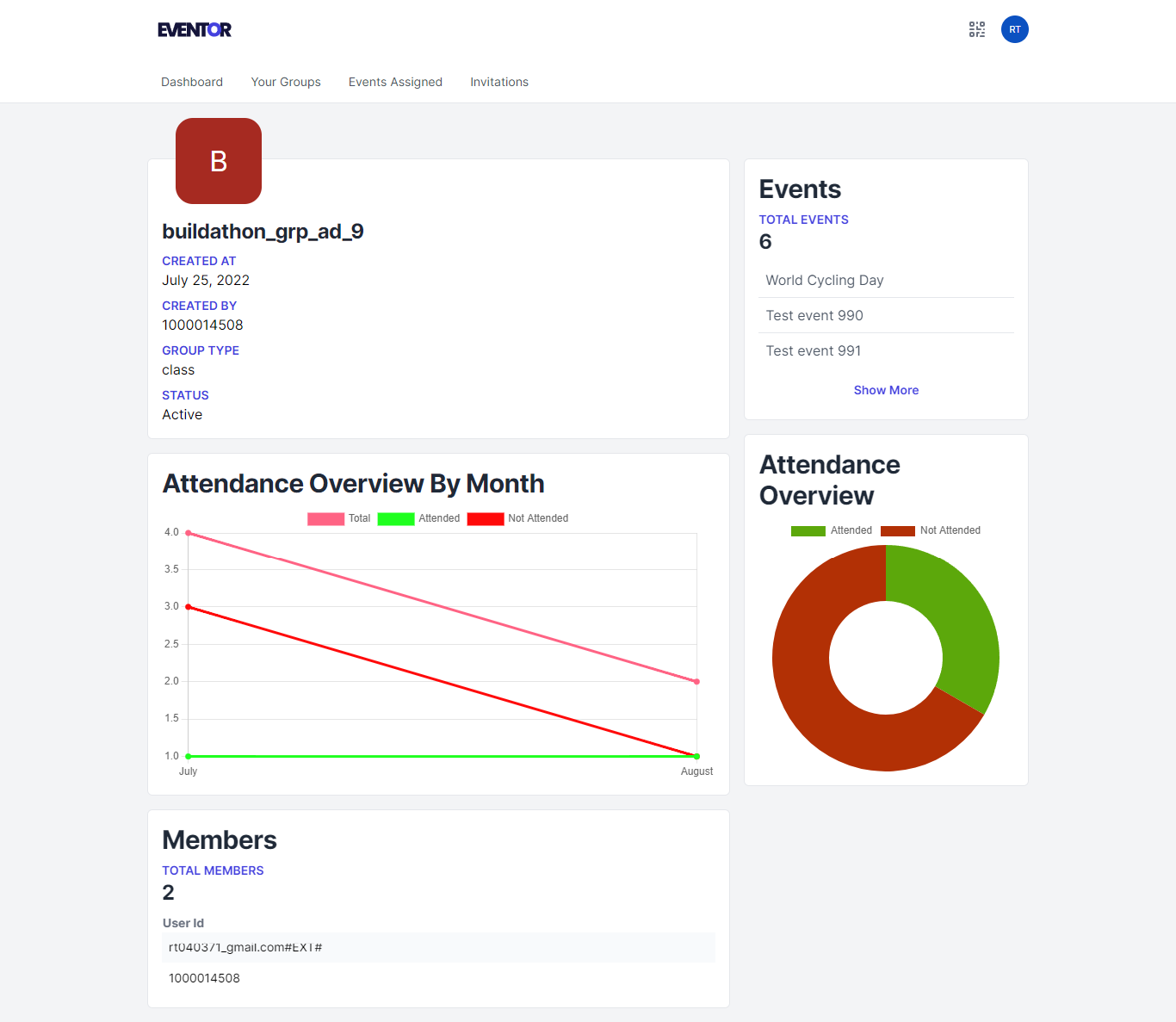
QR Code Scanner
If the user is a verifier, then he/she has the option to scan QR codes of members to check them in and out.